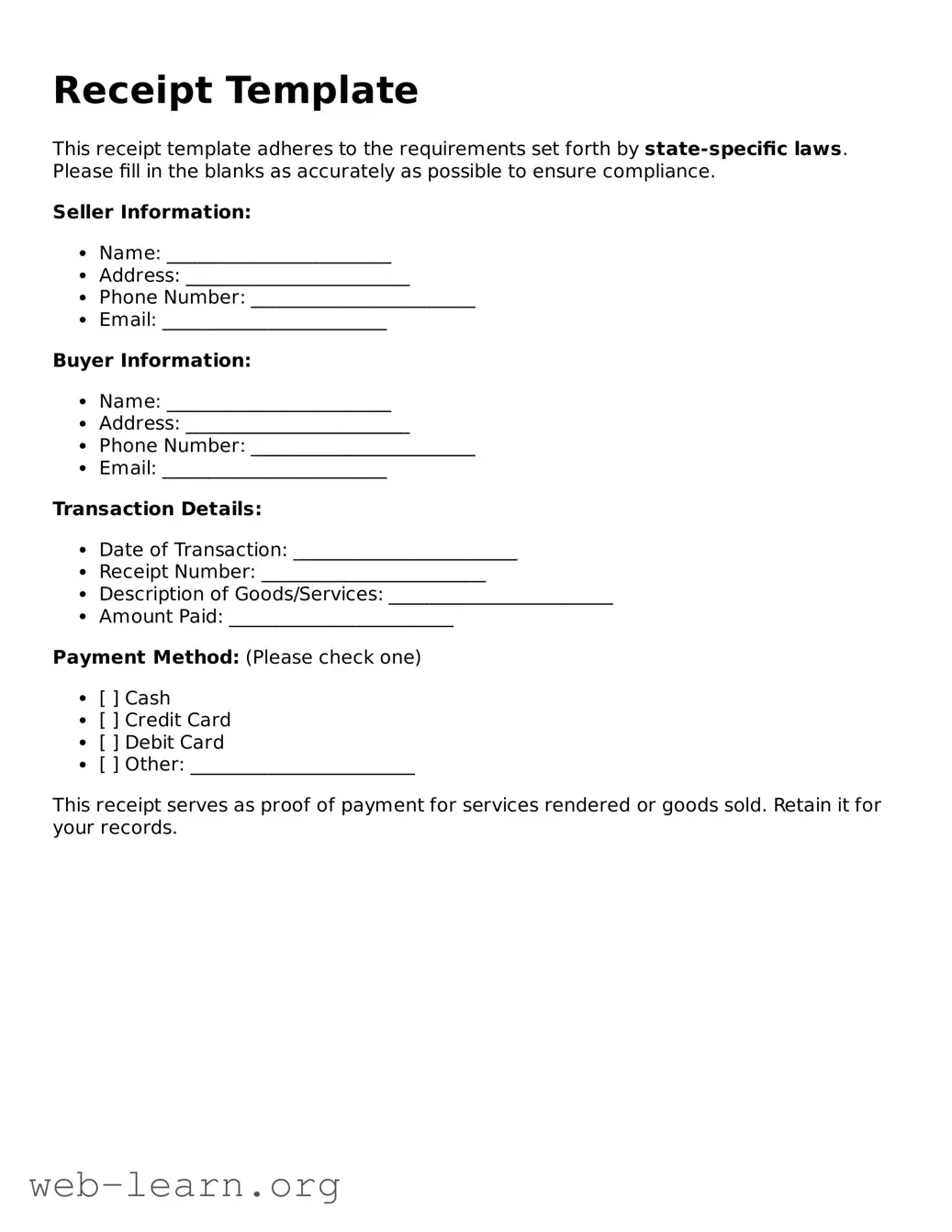Filling out the Receipt Template form can often feel straightforward, but mistakes can easily happen. One common error is failing to include all necessary information. People sometimes forget to fill in details such as the date, payment method, or the name of the payer. This can lead to confusion later, especially if a receipt is needed for financial records.
Another frequent mistake is using incorrect amounts. It’s crucial to double-check the figures. An overstatement or understatement can create issues that complicate reconciliations and audits. Always take a moment to verify the total before submitting the form.
Inconsistent formatting is another area where individuals trip up. Whether it’s using different font sizes or styles, maintaining a uniform look is important. A consistent format helps ensure that the document looks professional and is easy to read. Deviation from a standard format can lead to misinterpretation of the information provided.
People often neglect to provide adequate explanations for certain transactions. If there are multiple items listed, including a brief description for each is wise. Clarifying what each charge is for avoids questions and provides transparency.
Mindlessly skipping the terms and conditions section is a critical oversight. Every receipt should adhere to any relevant terms that were agreed upon during the transaction. Omitting this information could lead to disputes or misunderstandings in the future.
Another mistake relates to forgetting to save a copy of the receipt after completion. Retaining a personal copy can be essential for record-keeping. If there are questions later, having a duplicate readily available can resolve issues quickly.
Signing the receipt can be an overlooked step. Whether it's required or not, a signature can add an extra layer of authenticity. It assures the recipient that the document is valid, making it a simple but significant action.
Finally, individuals tend to overlook the need for timely submission. Delaying the completion or submission of the receipt can disrupt financial processes. Keeping a consistent schedule for handling such documents contributes greatly to organized financial management.